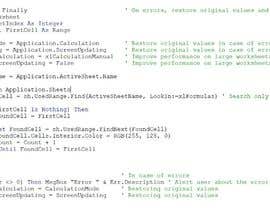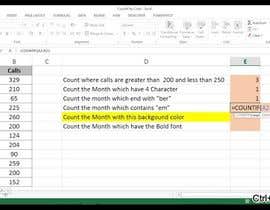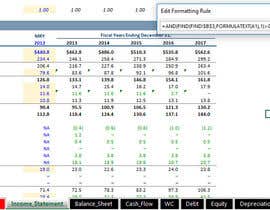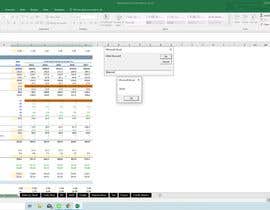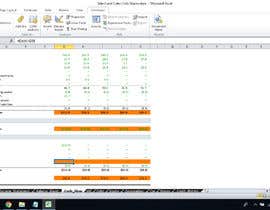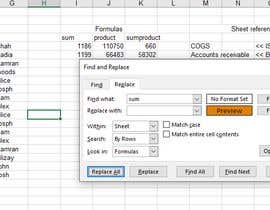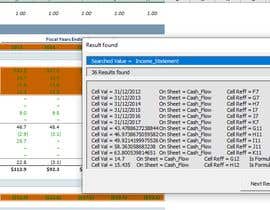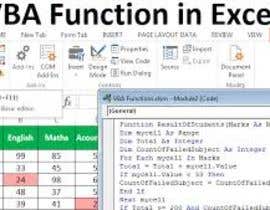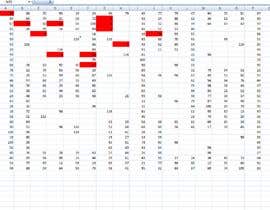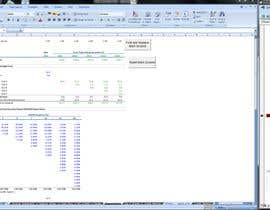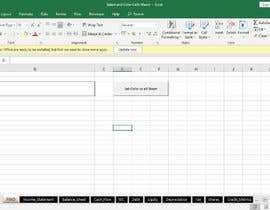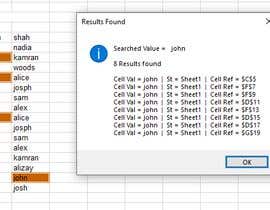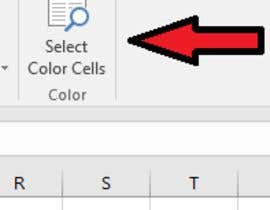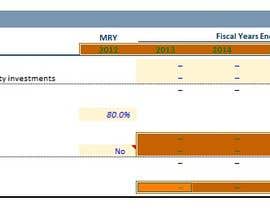VBA to Color "Formula" Cells from CTRL-F
- Status: Closed
- Prize: $25
- Entries Received: 16
- Winner: guschard
Contest Brief
Please see attached for the detailed instructions. We need to select and shade the background of all cells on the active sheet that come up in the "Formula" section of the CTRL-F option in excel. In the attached example, I search for "[Active_Sheet]!" - the cells we need to highlight are contained in the "Formula" section of the results. I DO NOT want this to run as a dependencies test (checking each cell on the worksheet) - it is much too slow to run on larger sheets.
Recommended Skills
Top entries from this contest
-
guschard Brazil
-
babusamrat Bangladesh
-
aldika31 Indonesia
-
Rolanreynacido Philippines
-
TraciY Canada
-
Farrukh Saeed Pakistan
-
Farrukh Saeed Pakistan
-
jeba23 Bangladesh
-
douglimafanny Brazil
-
blui88 India
-
blui88 India
-
aldika31 Indonesia
-
Farrukh Saeed Pakistan
-
pogodin Belarus
-
netoperacije Serbia
Public Clarification Board
How to get started with contests
-

Post Your Contest Quick and easy
-

Get Tons of Entries From around the world
-

Award the best entry Download the files - Easy!