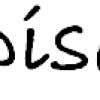Cleanup and merge csv with microsoft access database
$30-5000 USD
Paid on delivery
| One of my distributers gave me a csv file of thousands of products that I would like to merge into our microsoft access database.
Im not a database expert but I will try to explain the best that I can basically we want to get the san mar products into our database we want to map the categories to the corresponding category which that part shouldnt be too hard at [url removed, login to view] a few road blocks i have come across and maybe even more that I am unaware of, it looks like they have a different product for each color and each size, so the first 60 inputs should actually be one product where you can select the color and sizeBesides that it looks like the category ids would have to all be created manually as well as the size ranges. Colors might be a little bit of an issue as well. |
## Deliverables
One of my distributers gave me a csv file of thousands of products that I would like to merge into our microsoft access database I have attached both.
Im not a database expert but I will try to explain the best that I can basically we want to get the san mar products into our database we want to map the categories to the corresponding category which that part shouldnt be too hard at all.
Theres a few road blocks i have come across and maybe even more that I am unaware of, it looks like they have a different product for each color and each size, so the first 60 inputs should actually be one product where you can select the color and size
Besides that it looks like the category ids would have to all be created manually as well as the size ranges. Colors might be a little bit of an issue as well.
*Another issue is it will be hard to keep track of all these products going in and out of style so not sure if theres a way to map it so when they update the csv we could easily update our database again.
*They gave me a link for all of the images so we could just automate the resizing in photoshop and upload them so that shouldnt be much of an issue there.
I will let you take a look at it and see you have any suggestions I tried to break it down below the best that i could.
(tbleProducts)
(CategoryID would have to be created I think)
PRODUCT_TITLE = ItemName
PRODUCT_DESCRIPTION = Details
STYLE# = ProductID
COLOR_SWATCH_IMAGE = ProductColors
PRODUCT_IMAGE = LargePicture and SmallPicture
(tbleCategories)
(I think the categoryIDs would have to be created)
CATEGORY_NAME and SUBCATEGORY_NAME = CategoryName
THUMBNAIL_IMAGE = CategoryImage
(I think the first product in the categories thumbnail image would be used as the category image)
(tbleSizes)
I think the size ranges would have to be created
AVAILABLE_SIZES = Range
SIZE = Size
(Display order would just be 1,2,3,4,5,6,7 from the smallest size to the biggest size)
(tblePrices)
STYLE# = ProductID
SUGGESTED_PRICE = Price
(Sizes) = The Size Range that would be created
(SizeOrder = 1)
(MinPieces = 1)
(tbleColors)
STYLE# = ProductID
COLOR_NAME = ColorName
Project ID: #3827263